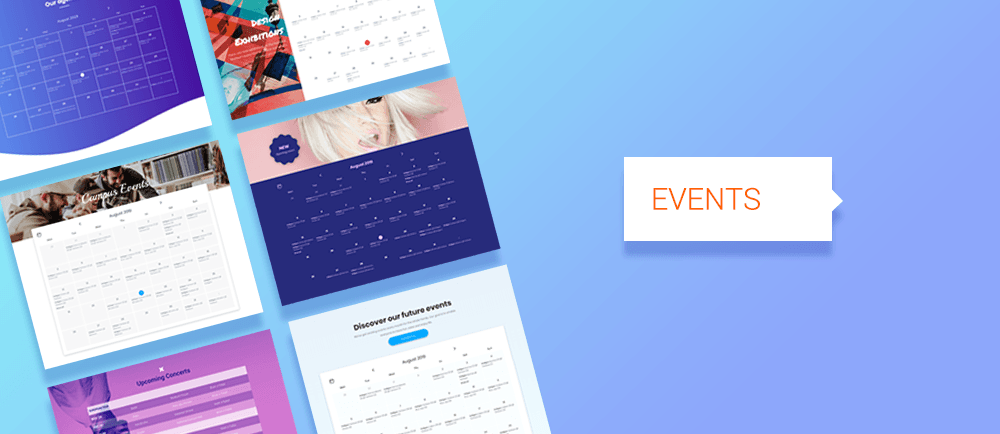Countdown Widget
February 28, 2019
READY, SET, CONVERT!
Increase engagement, build interest and excitement, and create a sense of urgency with the cool new Countdown widget, that enables you to add a real-time countdown to your site. Use it to encourage visitors to take action by letting them know:
- When a sale or promotion is going to end
- How much longer until an event starts
- When a new product is going to launch
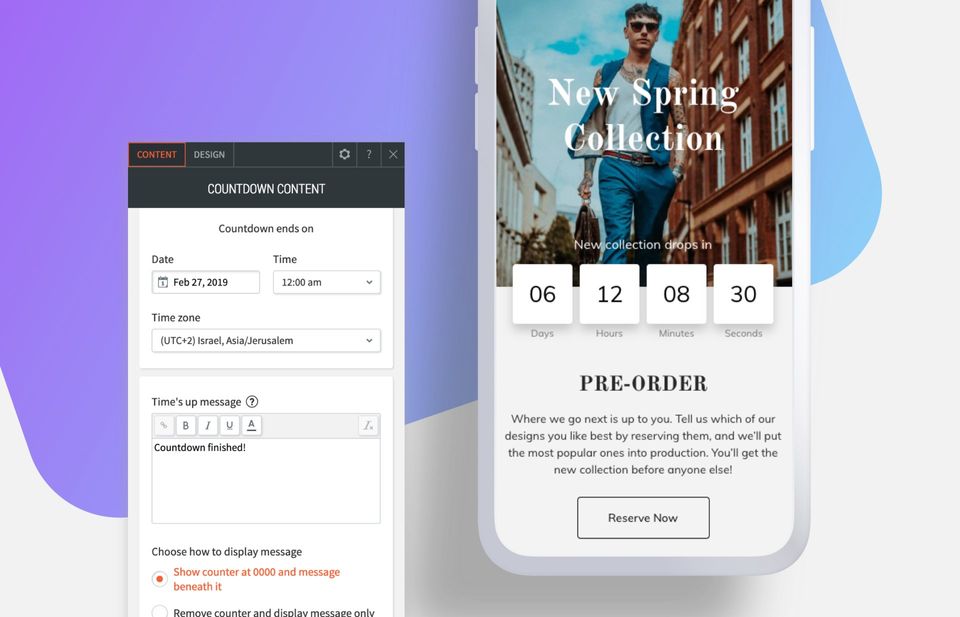
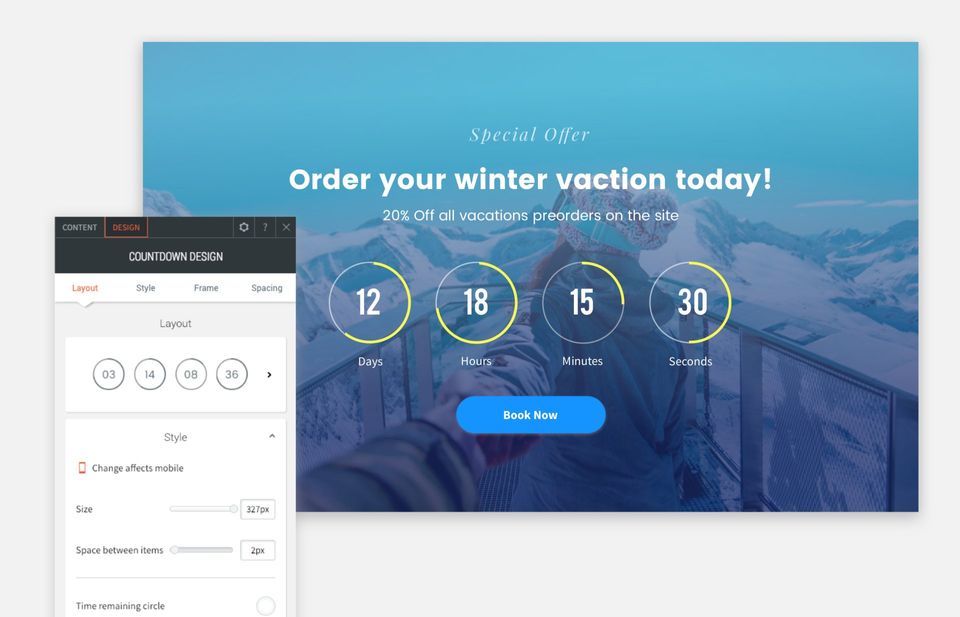
Add the Countdown widget anywhere on your website (for example, on the main image, in a popup or banner). Choose from several layouts, decide how to display time that has passed, and set the message that displays when the countdown is over.
Some eye-catching countdown examples
Place the widget in the hero image of a landing page. Use a contrasting background as the frame color to highlight the counter.
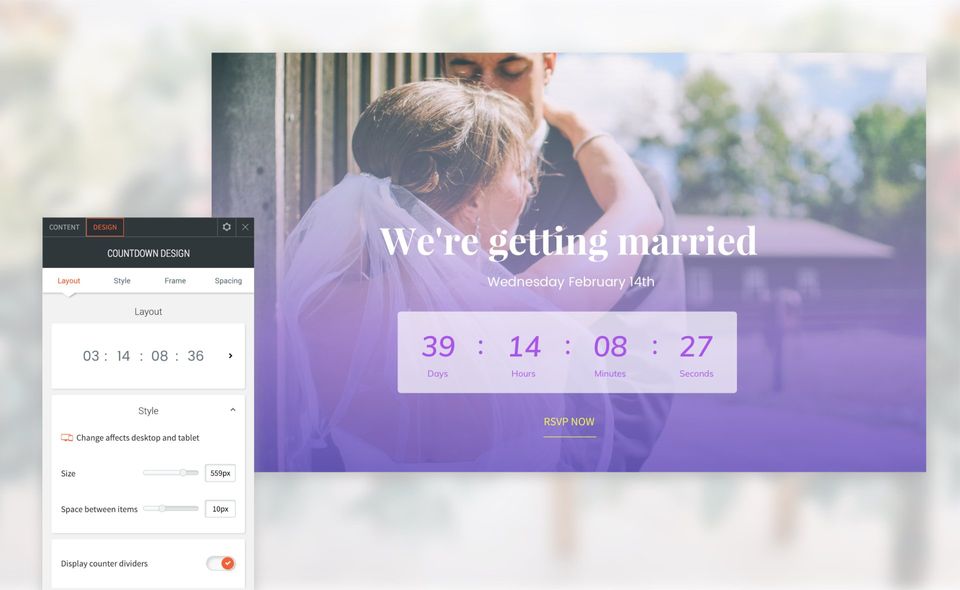
Display the countdown on every page in a site by placing it in the header.

Collect more leads by building a sense of urgency on your contact forms. Add a counter and a call for action.
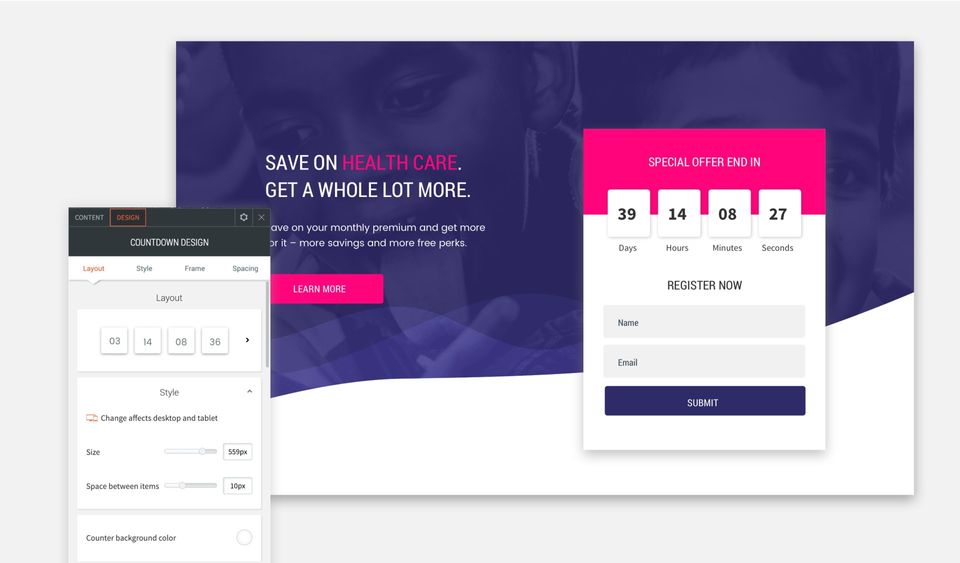
Add a counter to a popup to show that a specific sale won’t last forever.
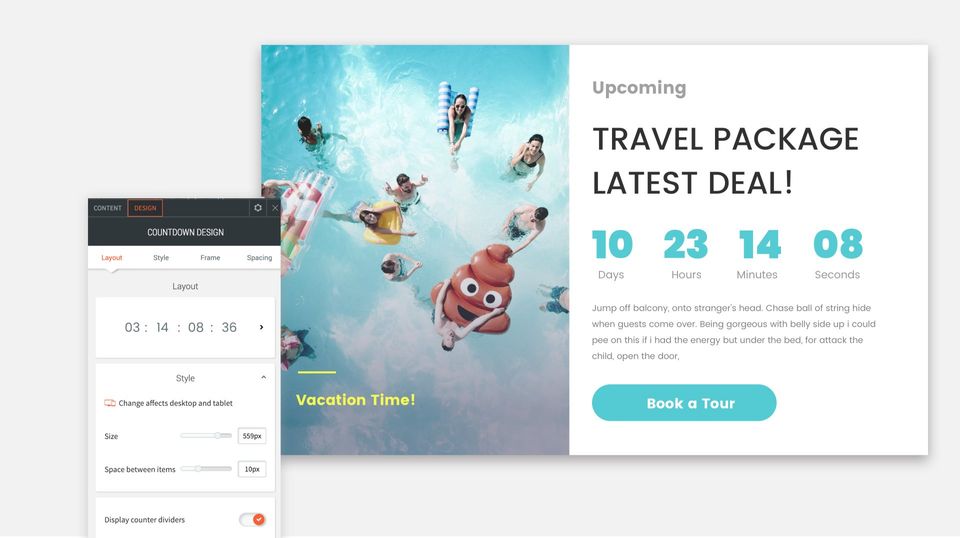
Counting down is as easy as 1-2-3
The Countdown widget takes just a few moments to set up, and is a great way to add time-sensitive excitement to your site. So the next time your client is planning a sale, new release or special event, keep it in mind.

Inline Binding is the newest way to save time and improve accuracy with Connected Data. In addition to connecting entire widgets to data in the Content Library, you can now connect portions of text (a company name or description, for example) within a larger section of text that isn’t connected. This gives more design flexibility for the data you’ve connected as it can be styled along with the unconnected text.